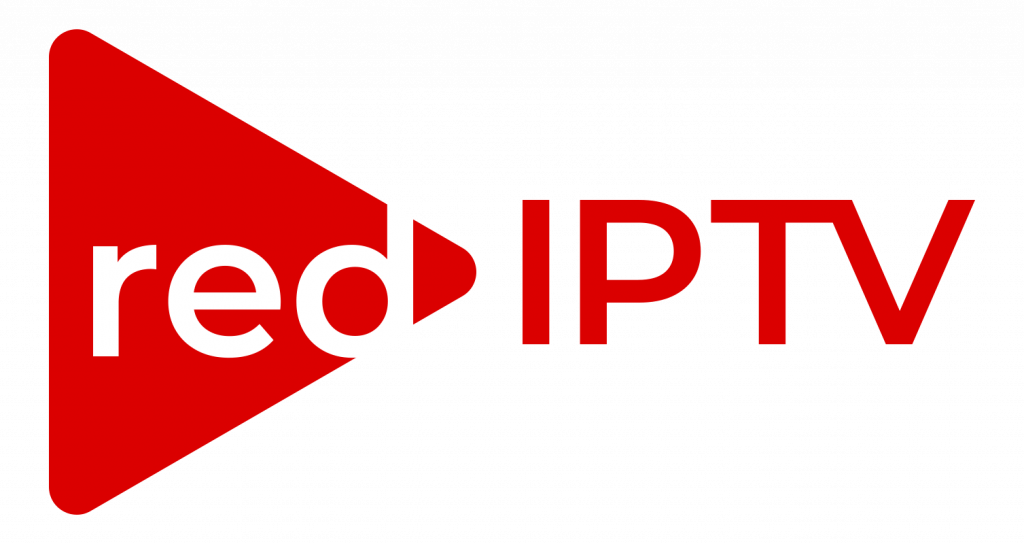Use Downloader to Install TiviMate on FireStick
1. Launch Downloader and select the Enter a URL box on the home screen.
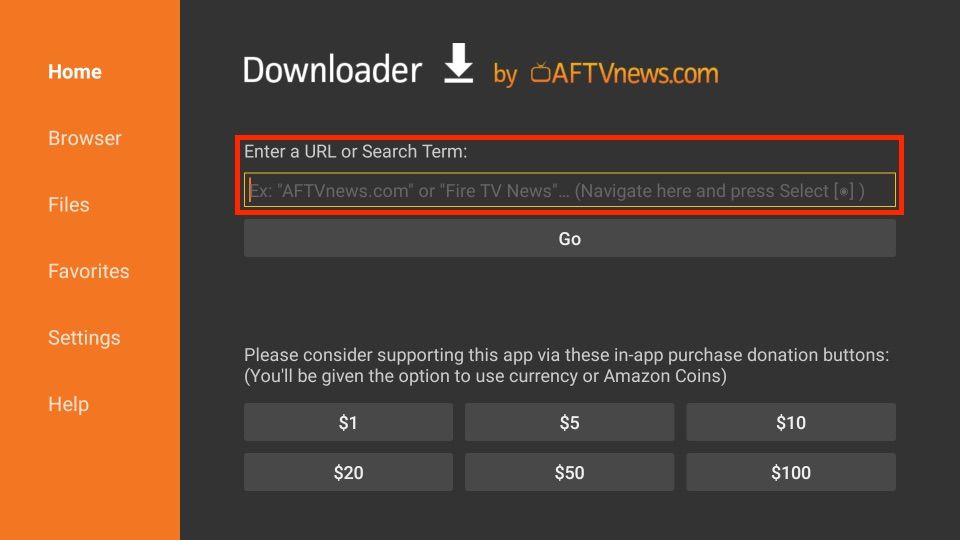
2. It will open a virtual keyboard. Type firesticktricks.com/tivi and hit Go at the bottom.
Note: FireStickTricks.com does not host this APK. This URL redirects you to an external source.
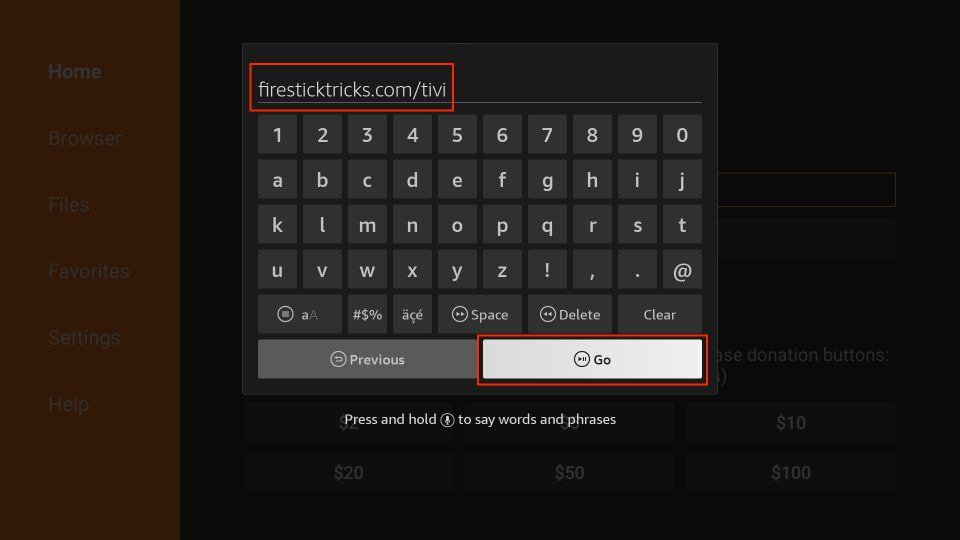
3. Downloader will install the latest TiviMate APK onto your FireStick. It’s about 12MB.
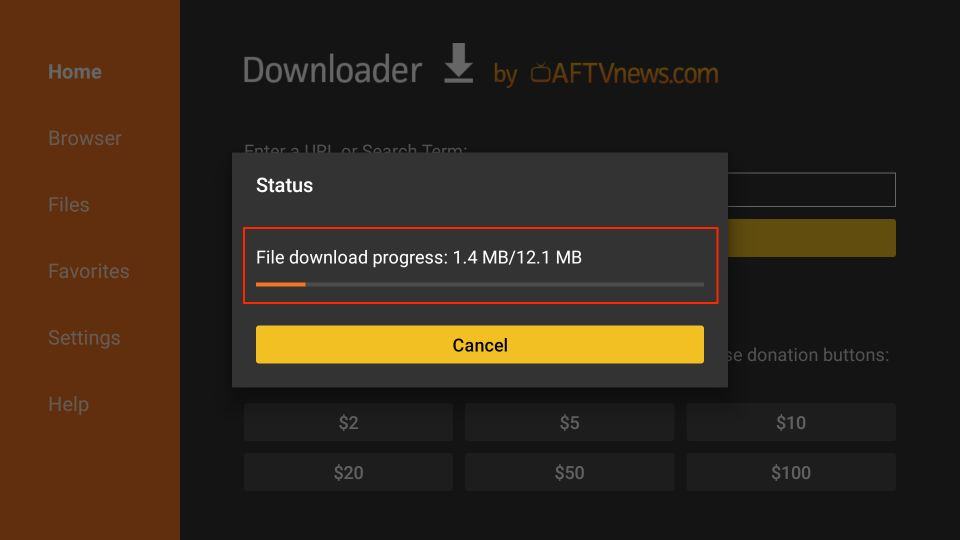
4. Click Install when prompted.
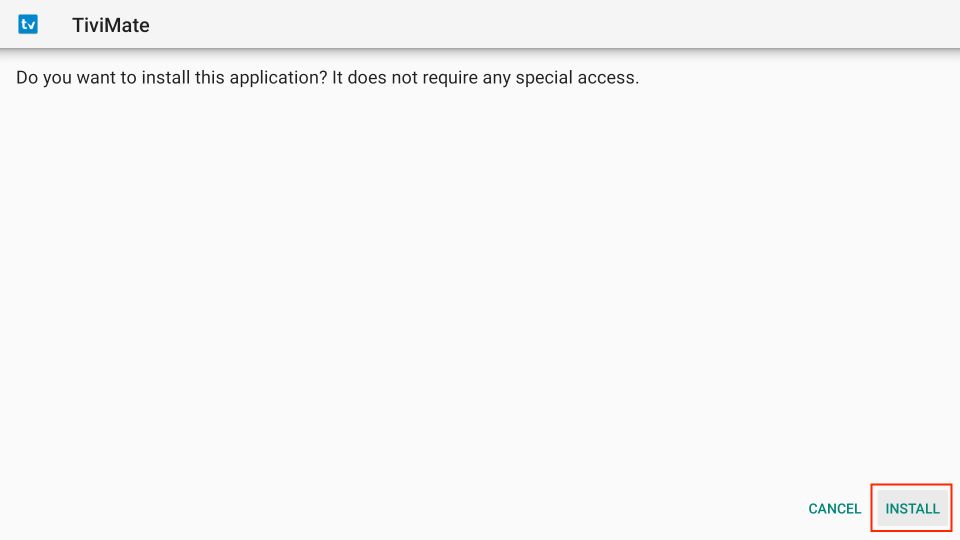
5. Hit DONE when the TiviMate installation is completed.
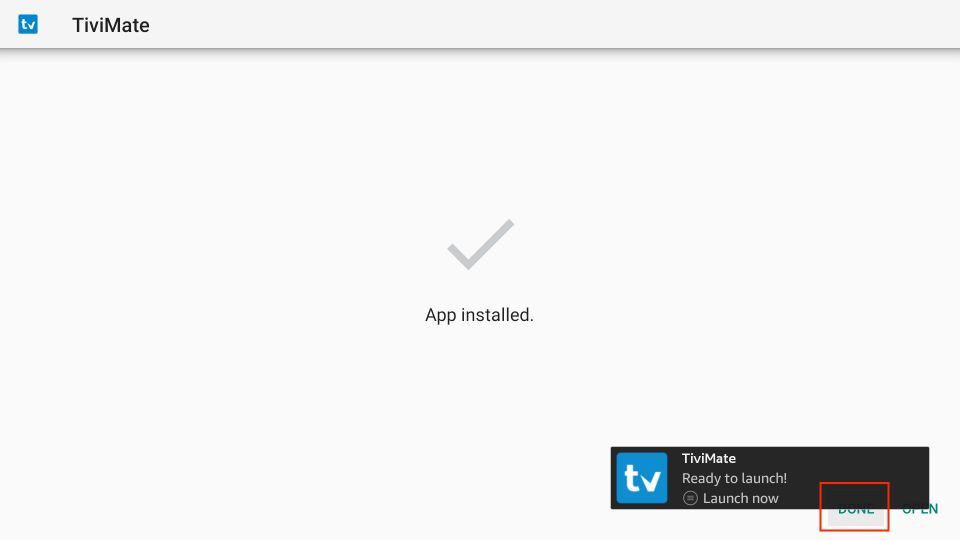
6. After installation, click Delete to remove the TiviMate APK from your device.
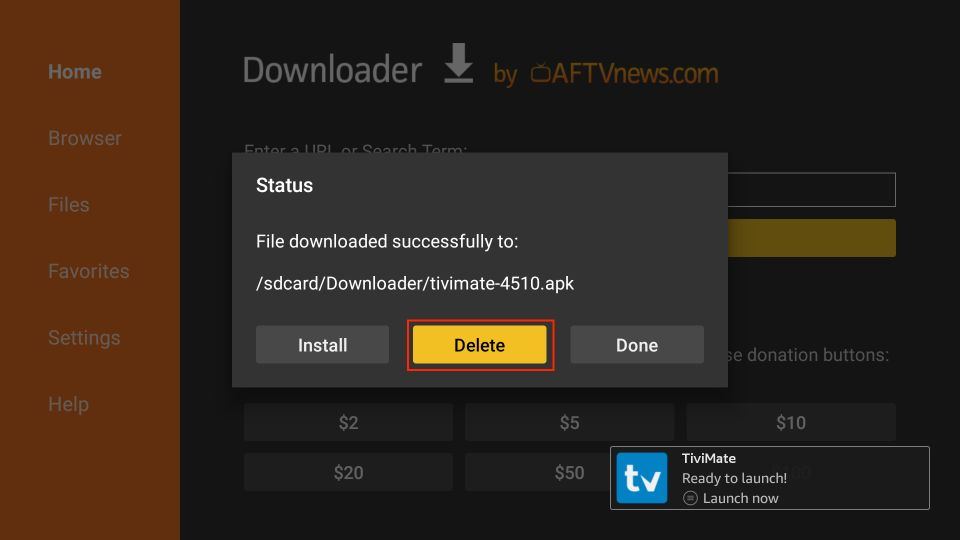
7. Click Delete once again to complete the removal.
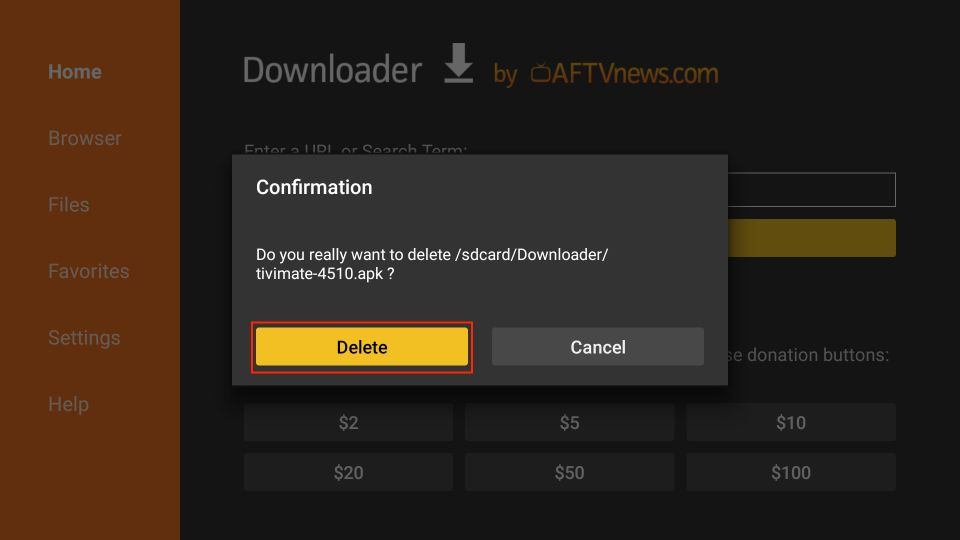
That’s it. You’ve successfully installed the TiviMate APK on your FireStick. Now, you can enjoy hundreds of live channels by connecting an IPTV service to the app.